How to Make Spotify Sound Louder
Updated on
by Joseph Maxim

Spotify is one of the best online music streaming services that can be downloaded on your mobile device. With over 406 million monthly active users and 60,000 songs added per day it is one of the most widely used platforms for streaming music and podcasts. On this blog post I will show you how to improve the sound as well as the volume of your Spotify device.
Adjusting playback volume level
Open the Spotify app and navigate to the home screen using the bottom navigation. You will find a gear icon (⚙) at the top right corner of the app, from there you can select “Playback” and scroll down until you see the Volume level settings. You can then set it to Loud.
Home > Gear Symbol ⚙ (Normaly at the top right corner) > Playback > Volume level
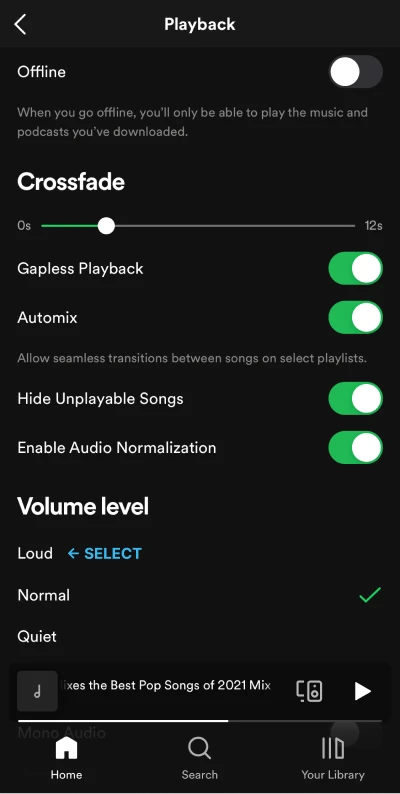
Audio Quality
From the settings page scroll down and click “Audio Quality” from one of the options. Then you can select “Very high” for Wifi and cellular streaming(Premium users only). If you are a free user you can select the highest quality setting available.
Home > Gear Symbol ⚙ (Normaly at the top right corner) > Audio Quality > Streaming
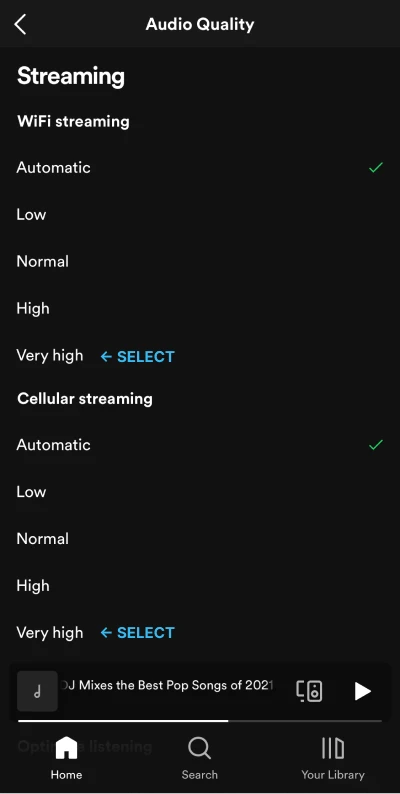
Spotify lets premium users download music and podcasts on the go. Choose the “Very high” option if you wish to have a higher quality offline songs.
Home > Gear Symbol ⚙ (Normaly at the top right corner) > Audio Quality > Download
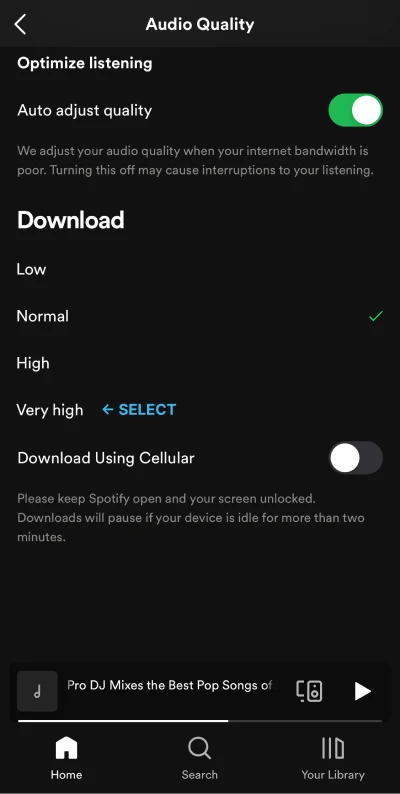
Equalizer Settings
Spotify has an equalizer(also known as “EQ”) settings. An equalizer is an audio filter that isolates certain frequencies and either boosts them, lowers them, or leaves them unchanged. You can play with the settings by changing the levels for a specific frequency or select one of Spotify’s preset settings. I recommend “Loudness” for obvious reasons.
Home > Gear Symbol ⚙ (Normaly at the top right corner) > Playback > Equalizer
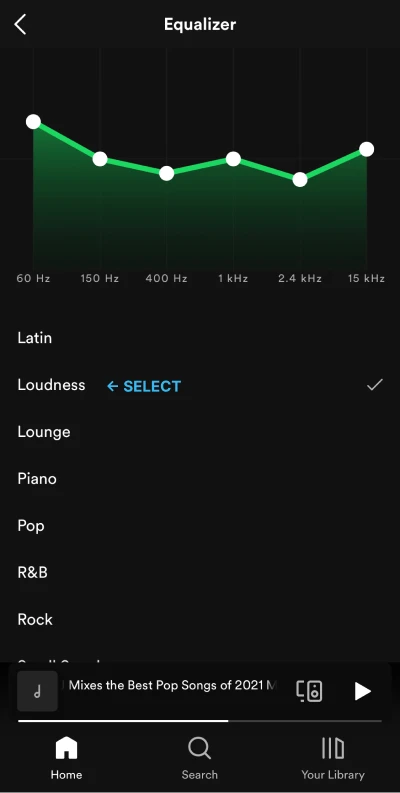
Clean your speakers
Cleaning your phone’s speaker holes regularly prevents the dirt from penetrating into the surface. If you overlook the need to clean it from time to time, the stubborn, caked on dust may cause the phone’s audio to stop working. If you accidentally get water inside your phone speakers you can try our free web app by visiting FixMySpeakers.com and clicking the button.